The snom 710 is an entry level phone from snom. (which will presumably eventually supercede the snom 300). My first impression is that this device does not feel like an entry level device by size, button layout, button feel/feedback, speakerphone quality and fit and finish. The only place “entry level” shines through is in LCD resolution and 10/100 switch. I think the 710 will be very welcome to the snom lineup.
Here are some quick observations:
- Hard but grippy buttons
- dedicated voicemail, dial and hang up buttons
- 5 freely definable buttons (green / red lights)
- Transfer soft button
- no rubber handset cradle like 720/760
- very compact
- sits very solidly on a surface
- buttons size and placement is exactly same as executive versions
- no USB expansion like 720/760
- has a UC Edition logo on the box and snom has noted this will be the first 7xx series to be Lync Qualified
- screen is identical to snom 720
- very professional looking device
- HD handset
- Wall mountable with no extra bracket
Cons
- Screen resolution is less than I would have expected. (128x48/backlit/black/white)
- 10/100 switch
- I’ve heard some feedback that the angle is not steep enough
Photos
Below: Closeup of the LCD (128x48/backlit/black/white)
Below: Very close-up of LCD.
Below: 10/100 Ethernet switch and power jack. The 710 is POE enabled.
Below: High angle
Below: Low angle
Below: Wall Mount. Just remove the two base catches and you can mount this on a wall with no additional mounts.
Below: Keypad are hard plastic buttons that have a grippy texture. That are big and feel solid.The 5 defineable buttons on the right also have 1 color LEDs (green) in each button. (This is UNLIKE the snom 720/760 that have bi-color leds) With future UC Edition firmware (not here yet, but noted on the box), these buttons can indicate a Lync Contact’s presence. The Speaker/Headset have green LED to indicate toggle and MUTE red led.
Below: There is no dedicated Transfer button, but there is a context soft button for blind transfer. (You can also use one of the definable buttons for Transfer if this is important)
Below: Speakerphone is below the receiver and seems to work well.
Summary
Once again, the snom 710 is a solid unit with a design and pricepoint that I think will be very welcome.



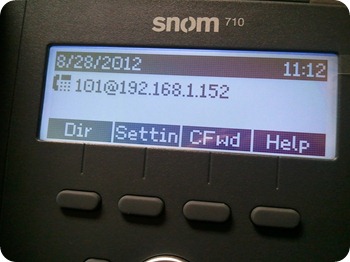
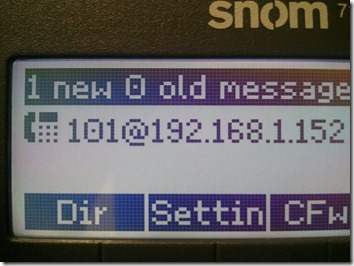







Thanks for the review Matt but personally I am very underwhelmed with this and other Snom devices. Along with the 300, I am very disappointed this 710 is still only 10/100. In our recent testing of the 300, we have come across numerous issues and omissions with the Snom firmware. Here are a select few:
ReplyDelete- Boss admin only works between a 821 and 370
- The phones will not feed into QoE reporting within Lync
- Missed call and call history is not in sync with Outlook
- No corporate directory pictures
- Global contacts list but no personal groups
I hope Snom have an aggressive roadmap for the firmware and come out with a budget device that is 10/100/1000